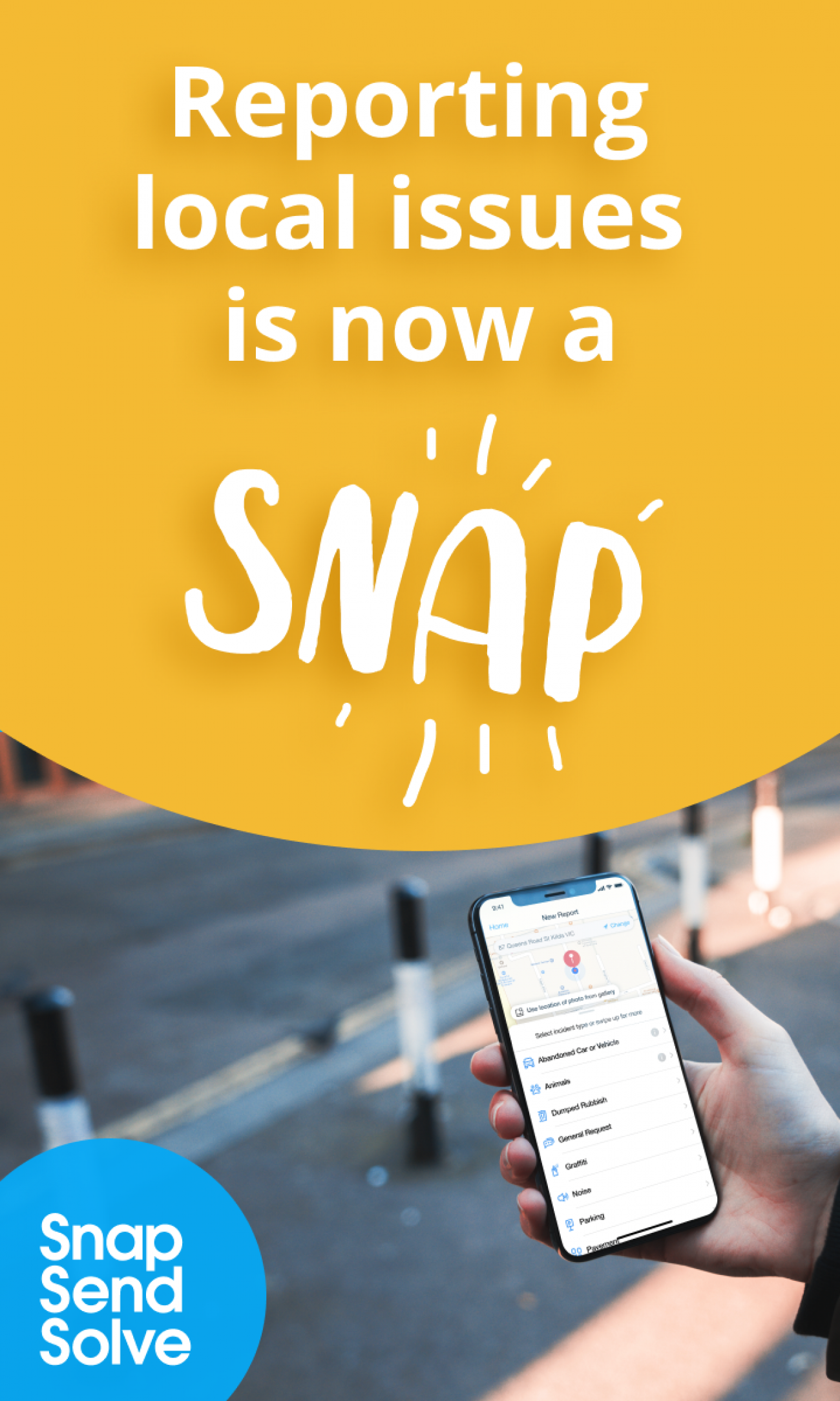Snap Send Solve
 15 February 2021
15 February 2021
If you are out and about and see anything that Council needs to fix, you can now use the Snap Send Solve app to contact us.
It’s very easy to use. Just download the Snap Send Solve app from the Google Play Store (Android) or App Store (Apple), register your email address and you are ready to go.
The app is very simple to use:
- When you see an issue and open the app it uses GPS to find your location.
- Confirm where you are.
- Select the issue from the dropdown menu.
- Take a picture if you want to.
- Fill in the details on the form and press ‘submit’.
The app then sends an email to Council’s customer service centre and the team input the information into a service request.
We show you how easy it is below:
https://youtu.be/5V_ESuOy9ag